|
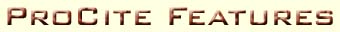 . .
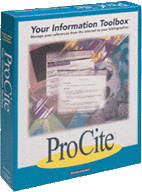
|
 |
|
|
|
|
|

|
|
|
|
|
Use ProCite 5 to Search PubMed and Hundreds of Internet Databases |
Search
PubMed and use automated links to return to the PubMed record. Choose from a
list of over 200 Internet libraries (Z39.50 sites) and add new sites. Search
numerous Internet libraries simultaneously. Save search strategies for easy
updating. |
|
|
|
|
Save Time with the New Cite While You Write Features
|
- See the full record, including the
abstract, when selecting from multiple matches
- Click sort on column headings to locate a
reference when selecting from multiple matches
- Locate unlinked citations in your document
- Select from any of your last ten citation
searches to quickly bring up the results of a previous search
- Use with Microsoft Word XP,2000, 97, and 7
(Macintosh 6.0.1/98) and Corel WordPerfect 9, 8, and 7.
|
|
|
|
|
Improved Sorting for Non-English Windows |
ProCite's sorting options now extend to a variety of languages supported by
Windows. |
|
|
|
|
Link to chemical structure
or graphic |
Embed a
file path in a ProCite record to link to any file that a Windows or
Macintosh application can open. Choose "Open File/URL" and ProCite delivers
the file or Web page to your desktop. |
|
|
|
|
Arrange "Preview" and
"Quick Search" panes for customized views |
Customize your screen to display your database the way you want to look at
it. You can even view a highlighted record formatted to your preferred
output style—all from the main ProCite screen. |
|
|
|
Customize the handling of duplicates during
the import process. |
With ProCite, you can define the
fields to compare for duplicate detection. In addition, ProCite can detect
duplicates when saving a file or during import. Improved handling of
duplicates helps you maintain a cleaner database. |
|
|
|
|
Advanced grouping options |
Assigning records to groups is a
useful way to work with subsets of your database. Create new groups or add
highlighted records to existing groups from the new group menu. Use drag and
drop to move records to or from a group. Select groups to display, search or
print. |
|
|
|
|
Generate bibliographies across multiple databases |
Open multiple databases and produce
bibliographies across them in a word processor. This is a powerful feature
for grant applications and collaborative research. |
|
|
|
|
New workforms |
Store data in 11 new workforms. For
example, keep track of electronic data, with two new workforms, Web page and
E-mail. These reference types contain fields such as sender's and
recipient's e-mail, and Web URL. |
|
|
|
|
Import now integrated in ProCite |
Import text files downloaded from
commercial databases directly into ProCite. There's no need to launch
another application!
|
|
|
|
|
Database Compatibility |
Move Version 5 databases between
Windows and the Macintosh with complete cross-compatibility.
|
|
Same Great Views in a
New Tabbed Look |
The new
tabbed database window allows you to easily group and locate references.
|
|
ProCite 5 includes
more than 600 bibliographic Output Styles |
You'll
find the Output Styles now listed in discipline-specific folders for easy
location of the style you need.
|
|
|
|
|
Use Term Lists in
Global Find and Replace |
View
lists of existing terms when you are making global changes to authors,
keywords, journal names and titles.
|
|
Import more
references types with New BiblioLink |
BiblioLink now imports different reference types (journal article, book,
book chapter) from the same source database. |
|
|
|
|
2)
System
Requirements |
|
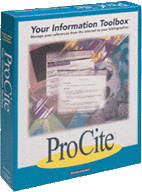
![]()