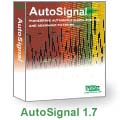 AutoSignal is the first and only program that
completely automates the process of analyzing
signals. It gives researchers the power to
rapidly find components of complex signals
that normally require extensive programming
and mathematical routines. It takes full
advantage of its graphical user intuitive
interface to simplify every aspect of
operation, from data import to output of
results.
AutoSignal is the first and only program that
completely automates the process of analyzing
signals. It gives researchers the power to
rapidly find components of complex signals
that normally require extensive programming
and mathematical routines. It takes full
advantage of its graphical user intuitive
interface to simplify every aspect of
operation, from data import to output of
results.
AutoRegressive linear models offer robust
models that can quickly handle smaller data
sets that FFT cannot accurately analyse. With
AutoSignal, you can also recover signal
components based on power - the component may
be sinusoidal, a square wave, a sawtooth or
anharmonic pattern. It lets you see a complete
picture of the frequency space using the
library of six Fourier Spectrum methods with
total flexibility. It gives you a choice of
three adjustable mother wavelets: Morlet, Paul
and Gaussian Derivative - in both real and
complex forms to optimise localisation
results.
Scientists and engineers can perform complex
signal analysis without programming by
selecting menu items that determine how the
computer will analyze and present data.
Selecting a processing step or algorithm
causes the software to provide further menus
or windows so users can tailor performance to
their needs. After the user makes a processing
selection, the software immediately presents
processing results in 2-D or 3-D views
Built-in spectral analysis procedures include
:
- FFT
- AutoRegressive
- Moving Average
- ARMA
- Complex exponential modeling
- Minimum variance methods
- Eigen analysis frequency estimation and
Wavelets
AutoSignal consists of many
important leading edge signal analysis,
filtration, prediction, and noise removal
technologies. Instead of combining these into
a single interface, each of these has been
assembled into separate mini-applications.
This approach allows each procedure to be
custom tailored and streamlined for ease of
use. The program consists of four basic
sections:
- Data Import, Generation, and Basic
Modification (File, Edit, Data menus; "Main"
toolbar)
- Time Domain Analysis Procedures (Time
menu, "Time" toolbar)
- Frequency and Time-Frequency Spectral
Analysis Procedures (Spectral menu,
"Spectral" toolbar)
- Advanced Processing Procedures in
Fourier, Wavelet, and Eigendecomposition
Domains (Process menu,"Process" toolbar)
Disciplines where AutoSignal can be
applied :
- Communications - signal identification
and analysis
- Signal interference monitoring
- Control system analysis
- Audio system analysis
- Voice recognition and speech processing
- Signature analysis
- Vibration research and analysis
- Acoustic research and analysis
- Radar signal analysis
- Analogue circuit testing
- Signal detection
- Oceanography
- Geological Sciences
- Seismology and Marine Geophysics
- Meteorology
- Astrophysics
- Electrical Engineering
- Mechanical Engineering
- Civil Engineering
- Aerospace Engineering
- Defence research
Features
- Perform complex signal analysis with a
mouse click
- Quickly locate your signal components
- Precisely estimate with advanced
parametric modelling
- Easily smooth and process your signals
- Graphically review signal analysis
results
- Identify frequency and power with
Fourier Spectrum analysis
- Effortlessly analyze non-stationary data
with wavelets
- Isolate components by signal strength
using eigendecomposition
- Save precious research time with the
production facility
System Requirements
- Windows 95, 98 and NT
- Pentium or clone and above
- 32 MB RAM minimum (64 MB RAM for wavelet
and production facility recommended)
- 25 MB hard disk space
- SVGA and above
|