|
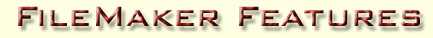 . .

|
 |
|
|
|
|
|
1)
Product
Description |
|
|
|
|
| 2)
Who
Uses FileMaker Pro ? |
|
| . |
|
|

|
|
|
|
|
| Microsoft Office Integration
|
FileMaker, an excellent database alternative
for Microsoft Office users, now features an entirely new interface that
has the complete Microsoft Office look and feel with new Office 2000 menus,
and toolbars providing seamless integration and ease of use with Office
2000. FileMaker Pro is Windows 2000 ready. |
|
|
| Excel 2000 Import and File
Conversion
|
FileMaker Pro now makes Excel 2000 spreadsheet conversion
easier and better by creating field names from the column names in Excel
and assigning appropriate data type (text, number, date or time) to fields,
based on the data in the column. |
|
|
| Enhanced Instant Web Publishing
|
With new support of Cascading Style Sheets (CSS) users of FileMaker
Pro now have much more control over the interaction and presentation
of their FileMaker databases with a brand new selection of five style
options.
(Classic, Wheat, Purple, Neutral,
Text Only) and two function options (Search Only and Entry Only). Six
of the Styles are implemented using Cascading Style Sheets and require
Internet Explorer 4.0 or greater. Netscape does not currently support
CSS to the level required; however, it is anticipated that Netscape 5.0
or later will do so. The Text Only Style uses plain HTML and has a less restrictive
browser requirement.
|
|
|
| Web Companion Features
|
A new security option — ideal for intranets — helps limit access to web
enabled databases by allowing users to specify IP addresses that can request
data from the Web Companion. The log file format has been changed
to comply with the NCSA/CERN compatible common log format. Also, there
are new options for tracking Web Companion activity use in log files.
|
|
|
| Built-in ODBC Support
|
Users may now exchange data with Oracle and other ODBC compatible applications
with simple point-and-click operations. Create charts, enact easy mail
merging, construct ad-hoc queries, build a front-end with other applications,
such as Microsoft Visual Basic, or construct SQL queries in FileMaker
Pro to import data from other ODBC data sources such as Microsoft Access
or Oracle databases. |
|
|
| Table View
|
Provides
a Table View (spreadsheet-like) view of the current layout. View as Table
is enabled when a View as Table command is selected from a menu in Browse
or Find mode. Table view is a printable feature in FileMaker Pro, so
users now have the option to print their data similar to a spreadsheet
layout. The columns can be resized, re-ordered and even sorted by simple
clicking and dragging. |
|
|
| Data Merging/Import Update
|
Users can now update records in one file with information from matching
records in another file — great for updating the desktop copy of FileMaker
files with changes made on the road with a laptop or PDA. |
|
|
| Layout/Report Assistant
|
Simplifies the creation of reports and includes: Standard Form,
Columnar List/Report, Table View, Blank Layout, Labels, and Envelope.
In addition, the layout/report assistant will assist users in developing
"Summary Fields." The Layout Report Assistant uses XML based
theme files, which can be customized to suit individual needs. |
|
|
| Conditional Value List
|
Enhances the relational database functionality of FileMaker Pro
databases by allowing users to base a value in one field to conditionally
update the value list in a related field. |
|
|
| Enhanced ScriptMaker
|
Easily
transfer ScriptMaker (FileMaker’s built-in point and click programming
capability) single or multiple scripts from one FileMaker database to
another. FileMaker Pro provides this functionality by allowing ScriptMaker
scripts to be imported from one file into another. An "Import..."
button has been added into the Define Scripts dialog. |
|
|
| ActiveX Automation (Windows)
|
Users can automate a task (getting sales data from Excel and pasting
data into a FileMaker Pro sales report layout) that spans multiple applications.
|
|
|
|
|
4)
Additional
New Features |
|
|
|
|
|
5)
System
Requirements |
|

![]()